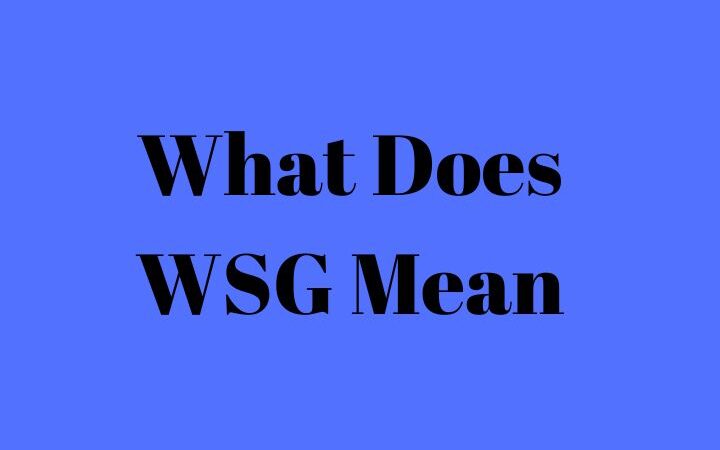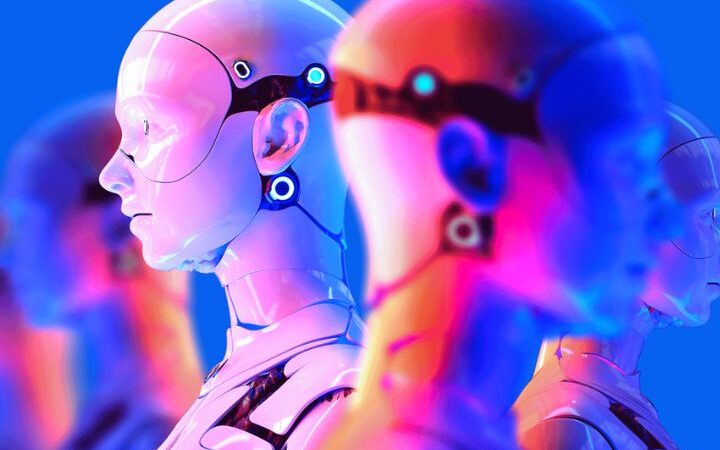A Beginner’s Guide To Become React Js Developer

In the last few years, ReactJS has emerged as the most sought after tool for front-end web development. It currently occupies 41.4% of the market share surpassing JQuery as the most used library framework. As a result, thousands of developers have been enrolling for a ReactJS Certification or a React JS Developer Course in the past five years. React is an open source and free JavaScript library used for building front-end user interfaces based on UI components.
It was developed and is maintained by Meta (previously Facebook) along a community of independent online developers and companies. This article serves as a guide to all those who wish to start their career as React JS developers, at any stage of their career. So, scroll down to learn more about the steps to be taken to start your journey as a ReactJS developer.
Table of Contents
Getting started with ReactJS
Let us look at the initial steps to be taken to start creating applications in ReactJS.
How to Install React
The first step in getting hands-on experience in ReactJS and creating a React project is installing ReactJS in your system with create-react-app. This can be done using your in-built terminal or you can download one that you prefer. There is a prerequisite to have Node.js pre-installed on your PC, with NPM in it, for this installation to run smoothly.
Confirm that you have Node and NPM installed on your PC by typing node -v and then npm -v in your terminal/command prompt.
Because create-react-app requires that you have NPX installed, you’ll need to make sure your Node version must not be older than v14.0.0 and NPM version, no older than v5.6.
Now install React with create-react-app.
Why use the Create-react-app?
This is a common question. Although we can create a new ReactJS application manually, this process is cumbersome and time-consuming. The create-react-app makes the installation process much easier by automating the entire configuration and package installation.
You can easily build a new single-page application in React using the create-react-app.
How to Create a React Application
In your command prompt/terminal, navigate to the folder where you wish to save your new React application (here we are naming the application as my-first-app; you can use any name of your choice.) Execute the following command:
npx create-react-app my-first-app
The installation process will take a few minutes to complete, after which, a folder will appear in your workspace with the name ‘my-first-app’. Congratulations! You have created your first React application.
How to Run Your React Application
In the terminal, type cd my-app to navigate to the folder in which the React app was created. You can see your app live on localhost:3000 by running the command npm start.
You have just created and run a very basic React application.
Components Of A React Application
Now let us look at the major components of a ReactJS application
Node_modules folder
The node_modules folder has all of your dependencies required to run the application. This folder is ignored when setting up source control but the package.json file works in correspondence with the node_modules folder as it contains all the dependencies as well as some script commands.
Public folder
Though most of the work is done in the src folder, the public folder has some static files, like the HTML file.
.gitignore file
As suggested by the name, this file specifies all the files and folders that will be ignored by the source control.
Build folder
This folder will become visible only when you build your project. It creates a production-ready folder containing static assets which can be hosted or deployed by employing a drag-and-drop option.
src folder
The src folder is where the development takes place. It contains important files like
App.js – This is the file where all of your components will finally meet.
Index.js – This file is the starting point for your application, where you target the root id present in the index.html file to render the above mentioned App.js file.
App.css and index.css – These both files contain styles for your application.
Next Steps In Your ReactJS Developer Journey
Now that you are somewhat familiar with the basic components of ReactJS, it is time to take your development skills up a notch by joining an amazing ReactJS training course. This will let you become comfortable with the functionalities of all the React elements and components and get used to working with them.
Find the best ReactJS certification course online. I would recommend the one by Simplilearn. Make sure that the course helps you gain an in-depth knowledge of various concepts such as Node Packet Manager (NPM), Express.js, REST, Express.js, shrink-wrap, NPM Vet, along with MongoDB, and SQLite CRUD operations. Your Node JS training should focus on the essential Node JS concepts and provide hands-on experience in important tasks like building an HTTP server.
Wish you all the best in your ReactJS developer journey!